For static websites, you should always keep at least one complete copy of your website on your own computer or on disk, and it's not a bad idea to keep two separate copies. In this way, you can work with your files and preview them on your own computer using your browser, then only upload them to your website when you are happy with them. If you make a mess of a page, you can restore it from the other backup copy. If anything happens to the data on your website, you can immediately upload the whole site again as soon as the problem is corrected.
For dynamic sites driven from a database, you should periodically back up the entire database.
We expect all our hosting clients to maintain at least one current backup of their website.