MySQL is an open source, relational database management system often used in conjunction with scripting languages such as Perl, PHP, etc.
To create a MySQL database:
1) Log in to the control panel for your domain.
2) Click on DATABASES.
3) Click "Add New Database"
4) Enter the database name that you want to create. PLEASE NOTE: The name has to be unique on the server, so you might not always be able to use your first choice.
5) Click on OK.
6) Enter a username that you want to create to be used with the database.
7) Enter a password and confirm the password.
9) Click on OK
You can maintain your database(s) using phpMyAdmin, which is built into the Plesk control panel.
1) Log in to the control panel for your domain.
2) Click on DATABASES.
3) Select the database that you want to modify.
4) Click on DBWebAdmin.
For more information on using phpMyAdmin, please refer to phpMyAdmin's Configuration and FAQ pages at:
http://phpmyadmin.sourceforge.net/documentation/#config
For more information on MySQL, try these resources:
Beginning MySQL Tutorial (DevShed)
Website Database Basics With PHP and MySQL (DevShed)
Build your own Database Driven Website using PHP & MySQL (SitePoint)