With Webmail you can check your email at any place that has an internet connection. You can access Webmail either through your control panel or by going directly to http://yourdomain.com/webmail (replace "yourdomain.com" with your actual domain name). To access this via the control panel just log in, click the Email Accounts icon, then next to the email address you want to access, click More then click Access Webmail. In each case you then need to log in with your email address and email password, then choose a webmail program from the four choices (we recommend using Roundcube).
Webmail is really useful if you need to access your email while travelling or if you do not have access to your home/work computer, but it should not be considered a replacement for a standard email program that downloads email to your computer. The storage space that you have on the server is limited (the amount depends on your hosting plan), so you want to make sure that you periodically download or delete your email from the server.
PLEASE NOTE: Webmail can only be used to read email that is stored on the server through a proper mail account, not email that is redirected to another address. Webmail is not as fully featured as a standard email program that downloads email locally to an email program such as Outlook or Thunderbird. Webmail is offered free of charge and we do not offer any specific support for it. Please refer to the help screens that are integrated into the Webmail system for more information on how to use Webmail.
The Webmail program uses IMAP which accesses your email directly in your mailbox (it is not copied or downloaded anywhere) instead of downloading it as POP3 email. This means that there are some limitations, for example you should minimise what is kept in your "sent" folder, since the accumulated sent messages would cause storage quota problems. If you have problems using Webmail or do not like how it works, you might want to consider using a standard email program that downloads your POP3 email or reads it as IMAP on the server.