If your website has recently been moved, either from another provider to us, or between our various servers, you may suddenly find that afterwards, you can access your email as normal via your computer but that your iPhone or iPad now gives connection errors. This appears to be due to a quirk in the Apple software, whereby when a change is detected in the account it for some reason removes the authentication method, causing connections to then fail.
It is generally a simple fix if the problem occurs - just go into Settings-> Mail, Contacts, Calendars, click on the account then scroll down to Advanced, click on authentication� and choose Password. Then go back a step or two until you can see a Done button at top right, and press it. It will then verify and show ticks if it is all correct. Email will then function correctly