Remote support allows us to connect to your computer and use it as if we were sitting in the room from our office location. One method so that we can provide remote support is via Google Remote Support. To use this method you will need to have a Google account or GMail account as it requires a login with a Google Account to use the service. If you do not have Google account you can get one for free here (Select the Create account option)
Once you have your Google Account ready please follow the steps below to enable remote access on your computer. It might be worth reading through the steps first as a guide (Steps 1-5), when completing them if you switch back to these instructions you might lose track of the windows that pop up in the process.
1. Open the Google Remote Support web page by opening this link here If prompted login to your Google account first entering your Google account login and password:
2. Click to download the remote desktop extension

3. Add the extension to your web browser - click the Add to Chrome option when prompted

4. Allow the extension to communicate with us - Click the Add extension button when prompted

5. If the Almost there screen appears click Got It to go to the next step

6. Once you get to this step with the screen that has a button to Generate Code - you are now ready to call the office so we can remotley connect to your computer.

7. Once with us on the phone click the Generate Code button and read out the code that is given so we can try to connect.